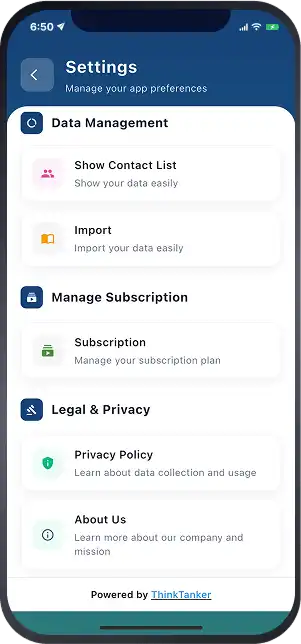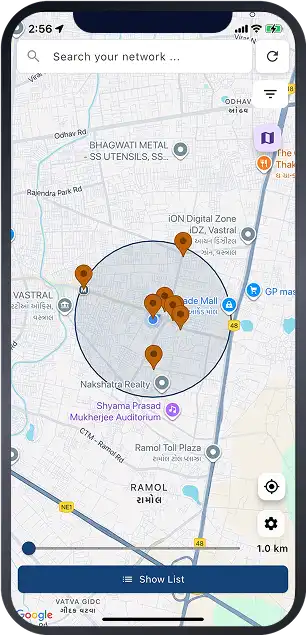Map View with Group Filters
This interactive map shows your uploaded contacts as live pins on a private map. A simple distance slider helps you highlight who’s nearby. You can search by name, company, or tags, and filter results using custom groups, like Clients, Vendors, Partners, or Teams. The interface is clean, intuitive, and built for quick, on-the-go decisions, without ever making your data public.
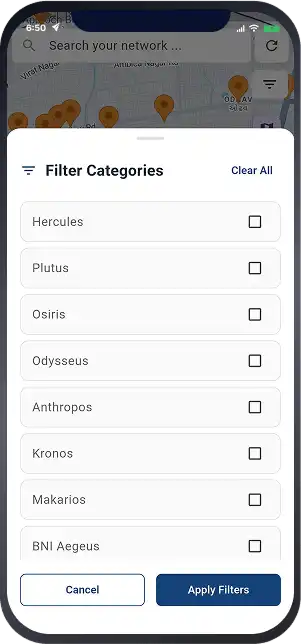

Result List Bottom Sheet
When you tap “Show List,” a panel opens at the bottom of the screen. It shows your uploaded contacts that are within the selected distance. Each card gives you clear details like name, company, group, and address. You can quickly call or get directions with one tap. The design is clean and easy to use, helping you find what you need fast, while keeping your data safe and private.
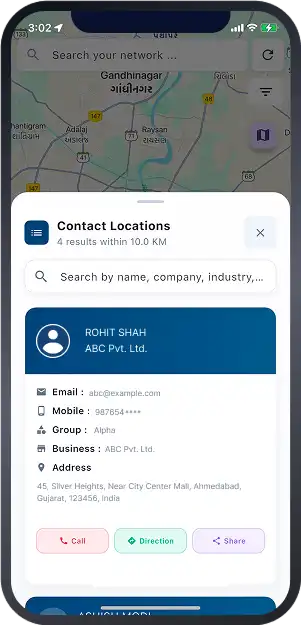

Settings Panel
The Settings screen gives you complete control of your account, allowing you to view and organize your uploaded contacts, import or export your data anytime, manage your subscription plan, and update privacy settings or log out whenever you want. With its clean design and simple options, you can manage everything in seconds while ensuring your data always remains private.